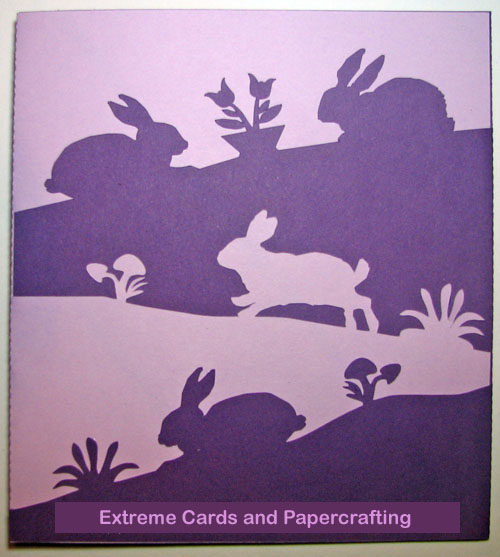A reader asked me to update the files for this Easter Rabbit foldover or crossover card originally published in 2012. I cleaned up the excessive nodes to make it cut more smoothly, and made both a new Studio file and a resized SVG file that works better in Cricut Design Space.
How to make a bunny and tulips foldover card
Materials: two contrasting pieces of card stock
Download NEW (2018) file set: Silhouette Studio, SVG, PDF.
How to use my files in Cricut Design Space
Files download for free; pay what you wish for the tutorial and to support this site. Suggested contribution for this project is $1.00.
A few hints...
Set the vertical center fold line of each card to your preference of score or dotted cut.
Important! Cut the two pieces from two different colors of card stock.
In the cutting file the two pieces are on the same page for sizing consistency.
In Cricut Design Space, the file looks like this on import.
In the layers menu, click on the large black rectangle. Change it to white (or any color other than black). This allows you to see the cut lines for the rabbits.
Complete assembly instructions click here.
Video showing the fold order.
You may also enjoy making a Halloween version
or a farm version.